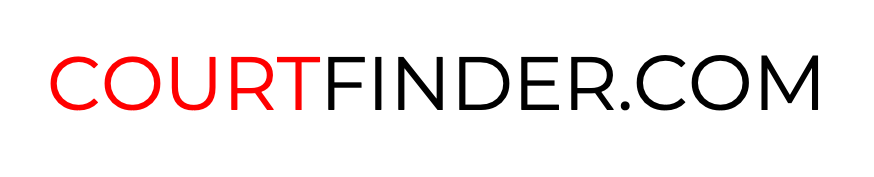Provider Support
- Select the “Sign In” icon located at the bottom of your screen
- Choose the “Provider” option
- Provide the required fields (e.g., Username, email, phone, First name…)
- Click “Create Account”
You can reset your password here.
Or click the “Reset password” link on the CourtFinder sign-in screen and enter the email associated with your CourtFinder account.
Contact Support: [email protected]